Checkout Elgbot over on X-null http://www.x-null.net/forums/showthread.php?749-Elgbot-2-0-Serverisde-for-testing-purposes-%28name-recognition-of-player-only%29


Elgbot 2.0 Serverisde for testing purposes (name recognition of player only)
NOTE You need REBORN PATCH Release Candidate 2.5
NOTE: This is NOT compatible with the reborne PK3's version of strings.scr
Elgbot Serverside 2.0.4 & zzzzzzz_elgstats_FT_patch
2.0.4
Improved performace on elgbot_continuoussave. Skipped reading, to save crashes
Added abilities to see melts in more FT gametypes
Added elgbot_sounds cvar to play sounds local or global
2.9.3
Fixed files.scr file wrapper. Stats should now save again.
Added stat axis, allies. (Which team you were)
Removed scrolling instructions to save crashing and lag
Now use event "spawn" as well.
elgbot_fnametype default is now 3.
Fixed location recording bug
2.0.2 (untested, just written)
Added cvar elgbot_fnametype. 1 or 2. This sets if the script should use IP's or player Names for the filename.
Fixed crash with gotkills not being a player
Fixed hud after a round
Added stat "melts" for FT, and code for adding stats for any Mefy game type.
Added cvar "elgbot_continuoussave", to save every stat change, to save stats over round based games for now.
Fixed gotbash / bashed typo
Changed menus to be a little nicer.
Changed font size on instructions menu to be smaller and NOT virtual res
Changed font on display stats to be the same as game font.
Rewritten some code to make adding stats easier.
Changed the player scoreboard menu for teams
elgbot_fnametype
- This must be set to 1, or 2. if left, 1 will be set by default.
1 - This will use a players IP for the stats file.
2 - This will use a players name for the stats file
3 - Use both. The players name is proceeded by the players IP.
elgbot_continuoussave
- This will save the stats to file EVERYTIME the stat is updated.
This should only be used during round based games.
If this is not used during round based games, total stats will NOT save on round restart
This could cause a lot of extra work for the game. It is experimental.
NOTE:
I elgbot_continuoussave is set ON. Depending on your elgbot_fnametype type. If two players shoot each other, and have the same filepath.
This could crasht he server.
2.0.1 (untested, just written)
Added scoreboard menu on key bind "keyp 3"
Added cvar "elgbot_announceend"
Added stat "endedspree". Counts how many killing spree's you have ended.
Fixed respawn debug line left behind.
Fixed instructions for global
Elgbot Serverside 2.0
Tracks killing sprees and stats for your server
Client event sounds for killing sprees and double kills. As well as headshots
can be downloaded.
Totally rescripted it from Elgbot 1.0
This now uses files, and events to record and play. It will keep scores from players ons erver for next time. They can view these by binding "keyp 1" and "keyp 2" , to keys. Then toggle them on or off.
The instructions ar shown at random (timing can be edied in main.scr). However the intrusive instructions on the right, are only shown if a player is in spectator. OR joins the server. (connected).
headshot sound now works
Usual sounds, double kills and killing sprees.
You can add more sounds by editing main.scr, for other events. bash maybe?
Stats kept - see screenshots,
This uses events and files.scr as well as dmprecache and strings.scr
never tested live yet....and only tested for errors in a server console, no real game play.
Cvars are edited to be on by default, unless you set otherwise.
Install
---------
1. Create a folder in your main named "elgbot"
- This is for stats
2. place zz_elgbot.pk3 in your main folder
3. Edit the server config file.
Cvars:
-------
elgbot
-1,0...on or off.
elgbot_version
-what version
elgbot_dbltime
- Time between double kills possible
elgbot_writestats
- Write stats or not? 1/0
Events used
-------------
disconnect
connect
keypress
killed
damage
Client
Elgbot Client side sounds for Elgbot Serverside 2.0
These sounds play on events such as headshot for elgbot servers
Install
---------
1. Place sounds folder in your mohaa main folder.
mohaa main is usually in your mohaa installation directory.
%program files%/EA Games/Mohaa
Attached Files
elgbot_clientside.rar (816.0 KB, 13 views)
zzzzzzz_elgstats_FT_patch.pk3 (83.1 KB, 1 views)
Elgbot server 204.rar (33.7 KB, 1 views)

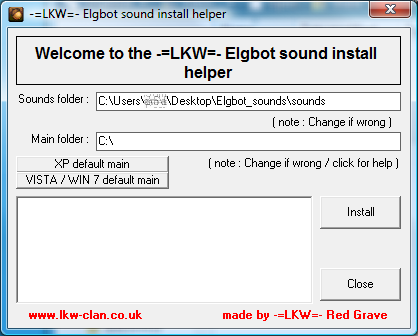
1. Download the attached file "SOUNDS.ZIP"
2. Unzip using 7zip or winzip so you end up with a folder called "sounds"
3. place the folder in to your MOHAA MAIN directory "c:\programfiles\EA Games\MOHAA\Main\"